Also, the crop tool is the absolutely easiest way to add a colored stripe to the side of your photo. First, make you background color on your color swatch thingy the color you want to add. Then select your crop too. Choose the dimension you want your final print to be and input those numbers into the width and height boxes (this must be a different dimension from your original for this to only add to the side). Then make a crop selection of your photo placing your starting point in one of the four corners. It will not select the whole photo. Grab the opposite corner of the crop box and drag until your whole photo is selected. When you double click to crop, your choosen background color will be added to the side to complete the dimensions. (Zack Arias explains this much better than I do. You can check out his explanation out here about half way down the page)
The first picture is cropped to a 4x6 dimension. As you can see, if you add anything to the side of the picture, you will add to the width but not to the height. So if you add a 1 inch colored stripe, you have effectively created a 5x6 print. It doesn’t matter how wide the stripe you add to the side is, you will only be adding to the width of the photo, not the length.

The same concept applies if you take a horizontal 4x6 and try to add to either side. You will be increasing the dimensions of one side but not the other. Once you change the dimensions to anything but 4x6 you will no longer be able to print all of the photo if you are printing a 4x6. Something will have to be cut out.
You can, however, take a vertical 4x6 and add enough to the side to make a horizontal 4x6. But it will look like this picture. And I really don’t think you want to do that.

But, if you crop your original picture to a 3x6 you can add a 1in side. Like this photo.

But your best bet is to crop square and then crop to a 4x6 horizontal like this one.

Now, it gets a little harder to explain using the inches method we have used so far if you want to make a 5x7 out of a 4x6. Since it would probably confuse those who get freaked out by the math, I’m not going to explain it. But if you would really like to know, flickrmail me and I will explain it to you. I will, however, show you an example of a photo that is a 4x6 that I made a 5x7 out of by adding that stripe to the side. In print, it works out to about a between ¼ and ½ of an inch colored strip, which really isn’t even worth doing.

I’m also throwing in an 8x10 that was created from the original 4x6 photo. In print, that green stripe would be a little less than 1 inch wide. Once again, not really worth it.

So what does all of this mean? Well, your best bet is to go with a custom crop of the image that’s close to a square crop then add the colored stripe to make up the difference. If you like all of the photo and don’t want to crop any of it, just print it as a normal 4x6.
Or, one other option would be to actually print a 4x5 print. My printer does 4x5 for the same price as a 4x6. And the 4x5 would look the same as the 8x10 example because the dimensions of a 4x5 are the same ratio as a 8x10.
I hope this was helpful to someone. If you need any clarifications, please just ask and I will try to explain. I’m also going to post this little tutorial to my blog.
http://templatesfrommetoyou.blogspot.com/
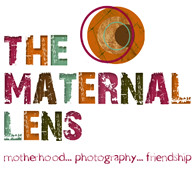



1 comment:
I am glad you posted this. I have actually been wondering how this was done, but just haven't had time to research it. Thanks!
Post a Comment